How to convert RMVB to 3G2 with WinMPG Video Convert?
In this help page, we will give user the guide of how to convert RMVB to 3G2 format with WinMPG Video Convert, it is a complete and best solution for video conversion which supports all kinds of video formats and converting them to the popular video formats, it also supports converting audio formats.
1. Please click the button "All ->3GP" on the main interface of WinMPG Video Convert.
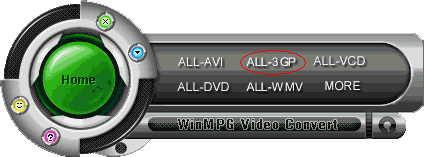
2. Convert dialog - convert an RMVB file to 3G2 file:
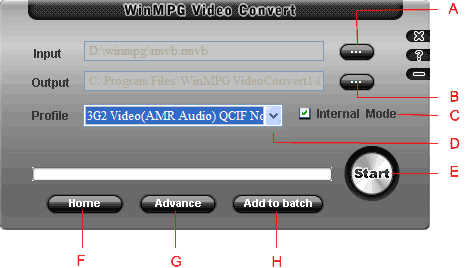
- A. Select the RMVB file which you would like to converted;
- B. Change the path of the 3G2 file;
- C. The internal mode(generally default, only change it when you can't convert AVI, MOV to other formats smoothly);
- D. Choose the quality of the file;
- E. Start to convert the RMVB file to mov ;
- F. Home links to http://www.winmpg.com;
- G. Advance setting(if you need,set detailed parameters for incisions,video,audio) ;
- H. Add to batch that can convert more than one file once time.
3. Click the button  , start to convert RMVB to 3G2 file. , start to convert RMVB to 3G2 file.
AVI to MOV Converter Free Download
WinMPG Video Convert can convert an .RMVB file to a .3G2 perfectly, it is a professional RMVB to 3G2 converter. It also can convert popular media file format quickly, such as converting RMVB to AVI, MOV to RMVB, 3GP to MKV, etc. .
Knowledge base: RMVB and 3G2
RMVB?
RealMedia Variable Bitrate (RMVB) is a extension of video/audio format developed by RealNetworks. RealMedia uses compression similar to MPEG-4 Part 10 codecs.RMVB canbe played with some players. It is a very popular media format.
What is 3G2?
3G2 (3GPP2 file format) is a multimedia container format defined by the 3GPP2 for 3G CDMA2000 multimedia services. It is very similar to 3GP file format.
Related Guides for RMVB to 3G2 Conversion
|