1. Please click the button"More..." on the main interface

2. Click "RMVB" to convert dialog.
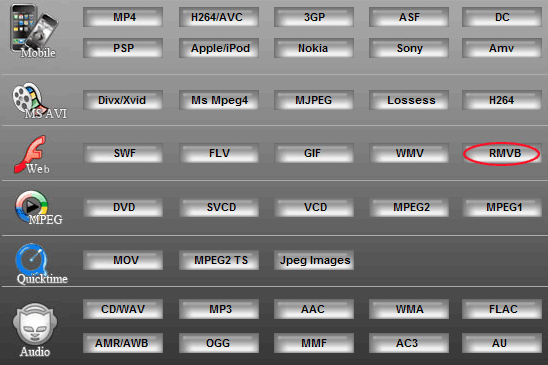
3. Convert dialog
|
A) Preview window setting
B) Help
C) Select the mpeg2 file
D) Convert
E) Change the path of the rmvb file
F) Advance setting(if you need,set detailed parameters for incisions,video,audio)
|
4. Click button  , then popup the setting window. Click the menu "audiences". 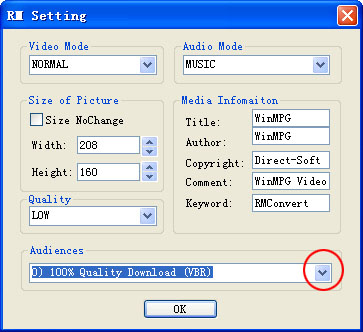
5. Select the audiences
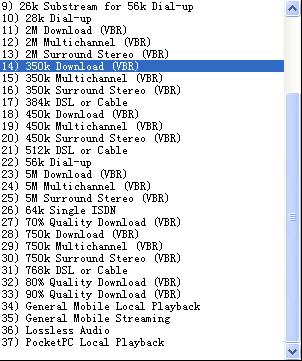
6. Click the button  , start to convert mpeg2 to rmvb , start to convert mpeg2 to rmvb
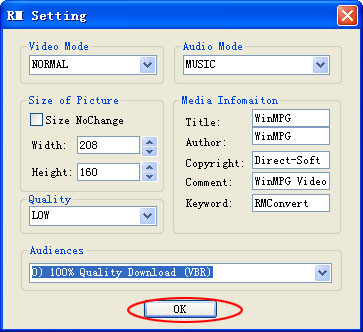
WinMPG Video Convert also supports Converting mpeg2 to avi, mpeg2 to mpg, mpeg2 to rm, mpeg2 to rmvb, mpeg2 to 3g2, mpeg2 to amv, mpeg2 to mpeg, mpeg2 to mpeg1, mpeg2 to mpg1, mpeg2 to vcd, mpeg2 to svcd, mpeg2 to xvid, mpeg2 to divx, mpeg2 to asf, mpeg2 to wmv, mpeg2 to flash, mpeg2 to swf, mpeg2 to ipod, mpeg2 to psp, mpeg2 to gif, mpeg2 to mjpeg, mpeg2 to quicktime, mpeg2 to mov, mpeg2 to flv, mpeg2 to vob, mpeg2 to dvd, mpeg2 to 3gp, mpeg2 to mp4 and mpeg2 to mpeg4.
|
|
|
News:
-- More_____________________
FAQ:
Q: How to input my registration code?
A: Please right click in WinMPG Video Convert, select "Register...", and input your registration information.
Q: How to convert QuickTime MOV to AVI ?
A: Please press "All to AVI" button to convert QuickTime MOV MP4 to AVI. You need install QuickTime 6.0 or later to support this.
Related Resources:
_________________  | |